|
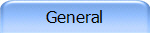
A very good user guide
is provided with the Bluetooth mirror. In addition
to this we will provide a question and answer list based on the feedback we
receive via email. Please feel free to get in touch using our contact
us page but do, thoroughly read the user guide provided. Thank you.
Q. What are the
dimensions of the mirror.
Model SPD88:
Mirror Dimensions: 293mm(L) x 95mm(W) x 24mm(H)
Weight: 372grams
There are four horizontal prongs on the rear of the unit that clip
over the top and bottom of the mirror.
Each prong is 20mm wide & 6mm in thickness & 24mm in depth.
Centre to centre the prongs are 85mm (horizontal).
Will fit mirrors between 46mm & 80mm in height.
Q. How do I send
contact names to the mirror?
A. Select a
contact within your address book on the phone and choose to send via
Bluetooth. Search for a device and select HF88B2. As confirmation,
the contact name should be displayed on the mirror.
Q. How do I
reset the mirror.
In all cases, do please
turn off & then on again both phone and mirror.
If the problem still
persists please do the following:
SPD88:
Simply turn the unit off for 1 minute. If the problem persists
please contact us for further instruction.
PLEASE NOTE:
In some instances it is necessary to remove the battery from your
mobile phone for about 10 seconds; this action clears any potential
bugs built up within the mobile phone software.
Q. My
mirror doesn't seem to be charging when connected to the power
adaptor in my vehicle.
A. Please
replace the fuse which is fitted within the charging adaptor. Simply
unscrew the end of the adaptor and replace with a 5amp fuse of the
same type which are available through all car accessory stores.
Q. The red
LED on the mirror seems to flash at different speeds.
A. The LED
will flash when charging and go out when fully charged. In some
cases the LED seems to flash erratically when charging. The
variation in voltage from vehicle to vehicle seems to cause this and
is nothing to be concerned about.
Q. The
mirror volume seems to be quite low.
SPD88:
Adjust the volume using the scroll wheel located on the bottom edge
of the unit.
Q. I cannot
hear any incoming calls.
SPD88:
Confirm the speaker mode switch on the base of the unit is set to 'SPK'
if using the built in speaker or 'C.SPK' if using the built in FM
transmitter. Adjust the volume scroll wheel on the base of the unit.
© Copyright 2007-2014 Style Product Developer. All rights reserved.
Style Product Developer Royd Street Mill Royd Street Milnsbridge
Huddersfield HD3 4QY |